There are some pretty good smart light switches called Xiaomi Aqara. It’s basically a light switch with a relay and Zigbee wireless interface inside. They are integrated with Xiaomi zigbee gateway and can be remotely controlled. Zigbee gateway uses them as a proxy in case the battery-powered sensor is not in the direct range. This post will be about adding a better wall-mount box for those little things.

So, the problem with these switches is their design using plastic latches. You can’t access the plastic latches directly, once you’ve installed the two screws and assembled the whole thing. According to the manual you should remove the front part of the switch using a screwdriver, like in the picture. When doing like this you run a big risk of breaking the plastic latches that are holding the thing together. (Especially if you plan to movethe switch in a year or so)
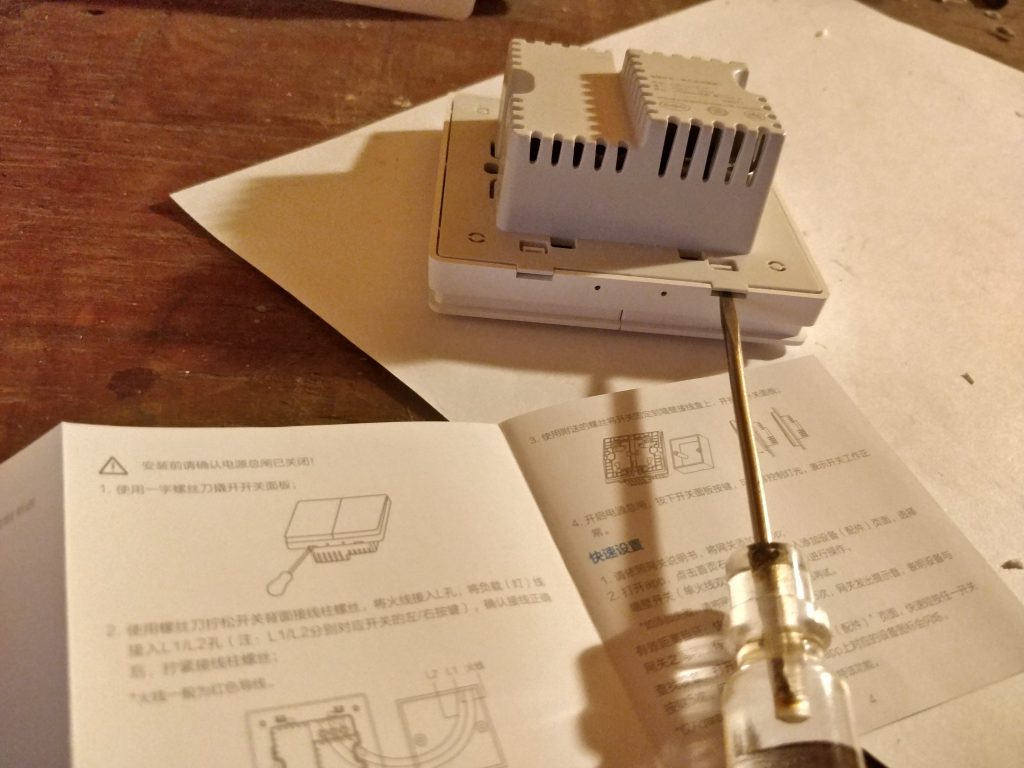
So this fact and the fact that I didn’t really like the boxes for those switches that were on the market made me decide to make my own 3d-printed box. Here’s what I came up with.
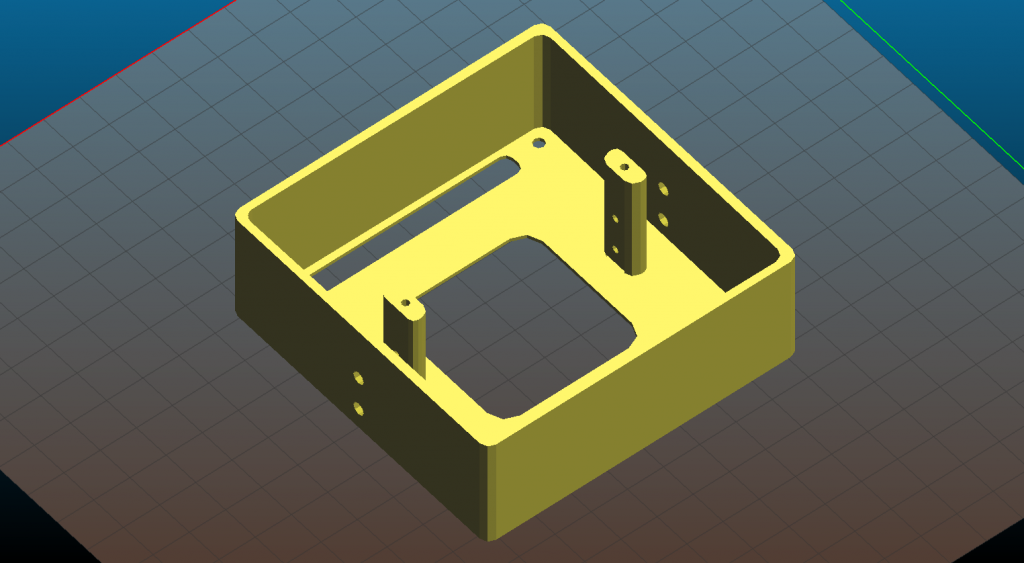
The idea is that the two standoffs are attached to the box using a thin interface layer and can be easily removed. They are held in place by the four screws on the sides. This approach allows you to print the whole box in one run. To remove the switch from the box, all you need to do is unscrew them. No more messing with plastic latches!
Here’s what it looks like when printed:
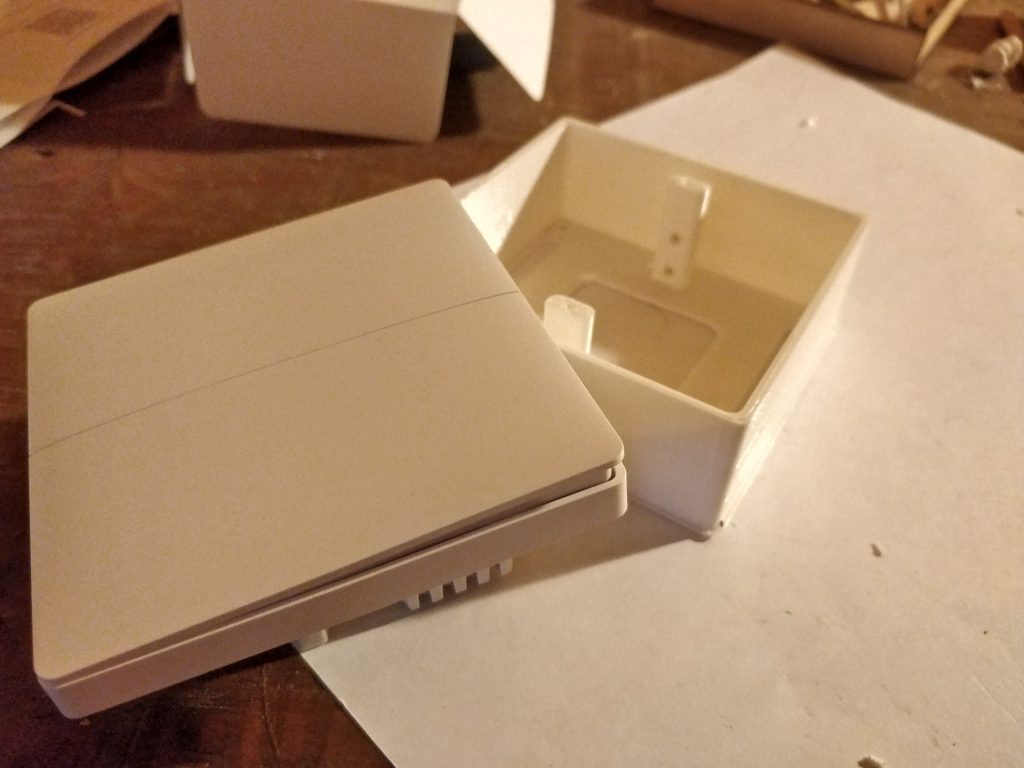

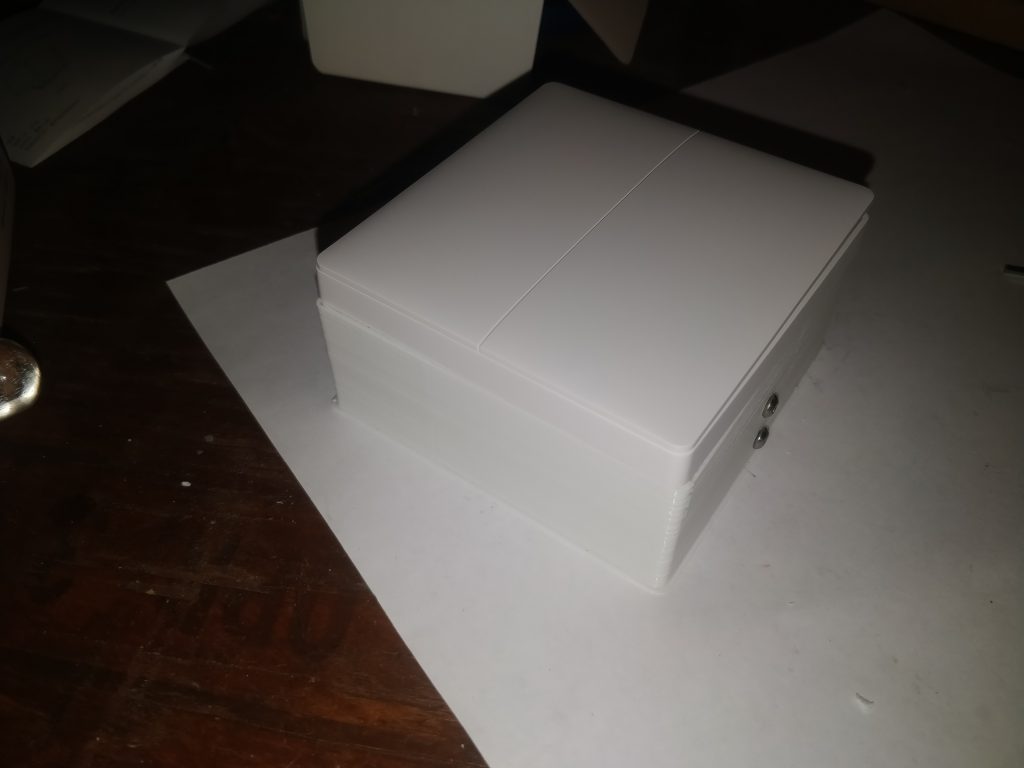

Well, that’s all folks. If you feel like, you can grab the 3d-model at thingiverse.